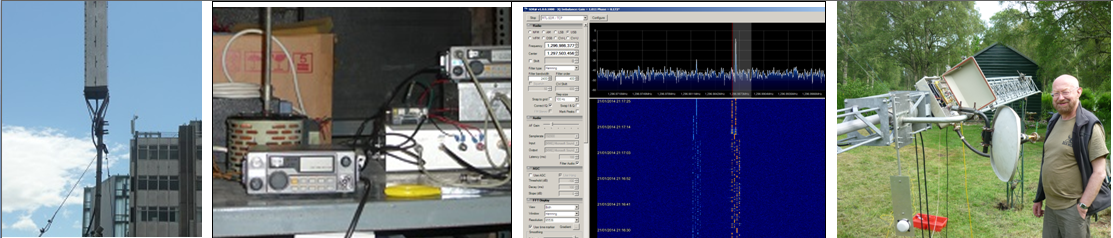For microwave operation a useful addition to a station is the ability to arrange skeds via the ON4KST microwave reflector. This is straightforward from a home station but is more difficult for portable operation away from Internet connections. One option here is to access the Internet via GPRS over the the GSM phone system. To do this two approachers are possible. Firstly a GPRS enabled phone could be used in conjunction with a laptop PC or secondly a GPRS card could simply be plugged into the laptop and used to communicate directly. For my purposes I decided to use the second approach. I also wanted a pre-pay set-up as I did not want the overhead of a contract. which would be expensive for my relatively modest portable requirements.
GPRS cards are available on Ebay for typically 10-25. They are not in great demand now as 3G cards give higher performance, but this is not an issue for telnet access to ON4KST. The card I bought is a Vodafone Mobile Connect Card. It is manufactured by Option Wireless Technology and the model is Globetrotter.
The second requirement is a SIM card to plug into the GPRS card. I bought mine directly from Vodafone's website for the princely sum of 2 and once I knew it's phone number I topped it up at my local cash dispenser. The next step is to get the card enabled for GPRS. By default Pay-as-you-go SIMs not have GPRS enabled. To do this I put the SIM in a normal phone and called the helpline on 191 and simply asked them to "enable GPRS on this number please". This seemed to be a routine request and there were no issues about doing it. I was warned that it could take up to 48 hours to take effect. So far so good.
The final requirement is the software. The latest version is available for free download from Vodafone's website. I recommend that you get this rather than any older versions that may come along with the card. I have version 5.00.0017. This comes as a zip file and is installed in the usual way. It is important that the software is installed before inserting the card into the laptop. Once the software is installed the card can be inserted. The blue LED on the card should flash and the software can be started. It will search for the network and indicate when it has been detected and the signal strength. Once the network has been detected and the machine is ready to connect, the Mobile Connect icon in the task bar will highlight and not be greyed out. This process can take up to 30 seconds.
There is one important remaining step to be done before connection can be made. This foxed me for a while until I did some research on the Internet! Go to the tools menu and select Profiles and click Edit. This will bring up an Edit Profile. Select GPRS and click OK. Click Next twice and and you should arrive at a screen that allows you to edit the APN, Username and Password. The APN will be set to "internet" and needs to be changed to "pp.vodafone.co.uk" to allow Pay-as-you-go access. The username and password do not need changing. For more details have a look at http://www.filesaveas.com/gprs.html By default the software assumes you are contract customer! All being well you should now be able to connect to the Internet via the GSM phone system.
GPRS is charged by the Mb and not by connect time. I do not recommend using it to "surf the web" as it is expensive at 4/Mb and you will soon gobble up the credit on your SIM card! For the Microwave reflector I have downloaded EA6VQ's ON4KST Telnet Client program. This is much less hungry on bandwidth than using an internet browser and is perfectly adequate. I have found that provided you do not run other applications that want access to the Internet a 10 top up is more than adequate for a 24 hour contest. There are more details of setting up your laptop to ensure that only telnet traffic is allowed at PA5DD's excellent website, http://home.hccnet.nl/uffe.noucha/gprs.htm .